Prime News: A Modern News WordPress Theme
Prime News is a bold news and magazine theme which can be used for almost any niche. Whether you’re a running a small or large online publishing website, you’ll be able to adapt Prime News to meet your needs in no time at all. In the theme’s demo we’re showing some of the layout options available for the theme, but with a little playing with the available options, you can make the theme look totally different from its initial style. Take a look at what this incredible theme can do for your site.
Responsive Layout
Prime News features a fluid, responsive layout, so your pages will display perfectly across mobile and tablet devices. Every detail of your website will look perfect and professional, regardless of what resolution or screen size visitors use.
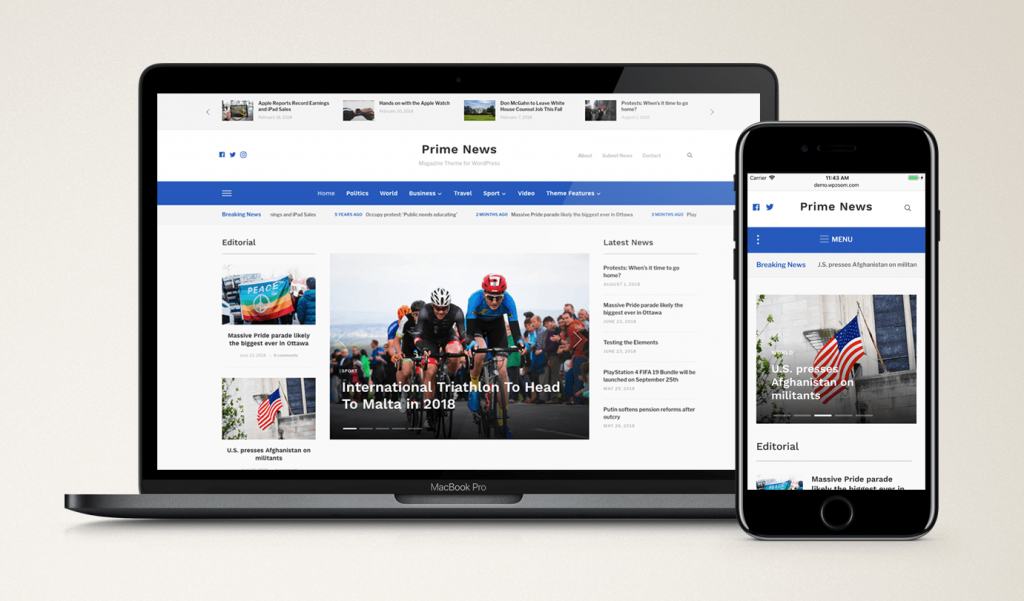
5 Color Schemes + Unlimited Customization
Prime News comes with 5 pre-built color schemes, which you can quickly change from the Customizer. Choose between Blue, Purple, Red, Green and Black. None of those appeal? Just use the Live Customizer to get the colors you want.
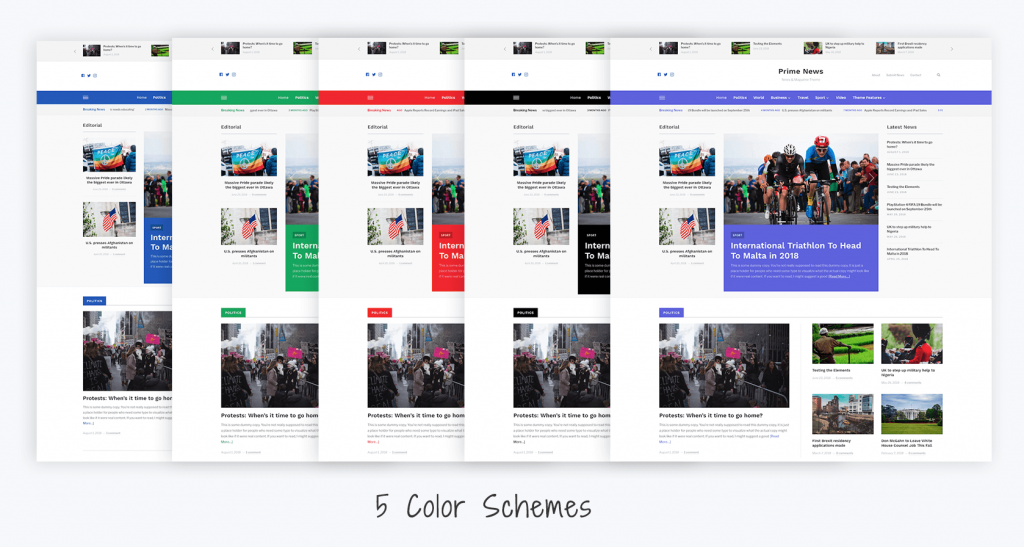
Multiple Slider Styles
The style of featured slider can be changed from Customizer, and there are 2 different styles available: one that will display the text in an overlay, and another style which will transform the slider in a tall section with a separate image and text box.
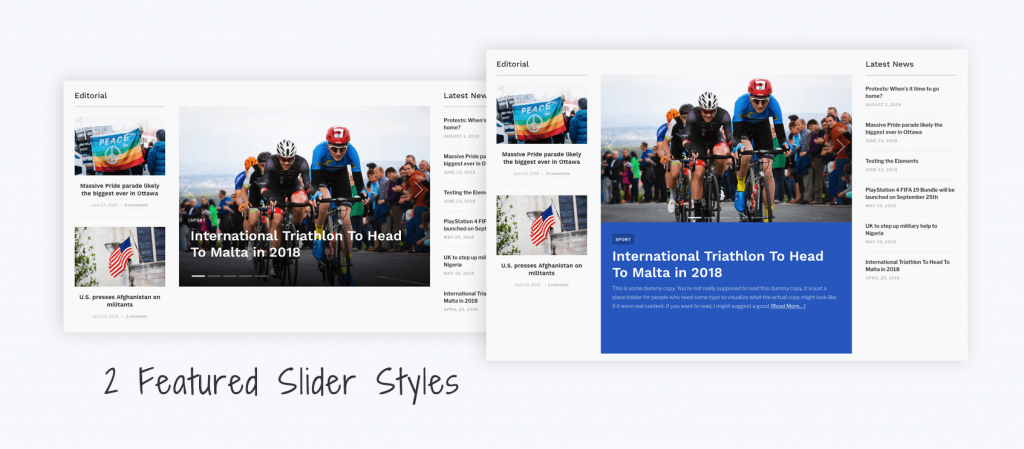
Unique Widgets
Prime News comes with multiple built-in widgets, so you can enable different features in the theme quickly. There’s no need to find plugins to match the design – we’ve done the hard work for you, letting you get on with creating engaging content.
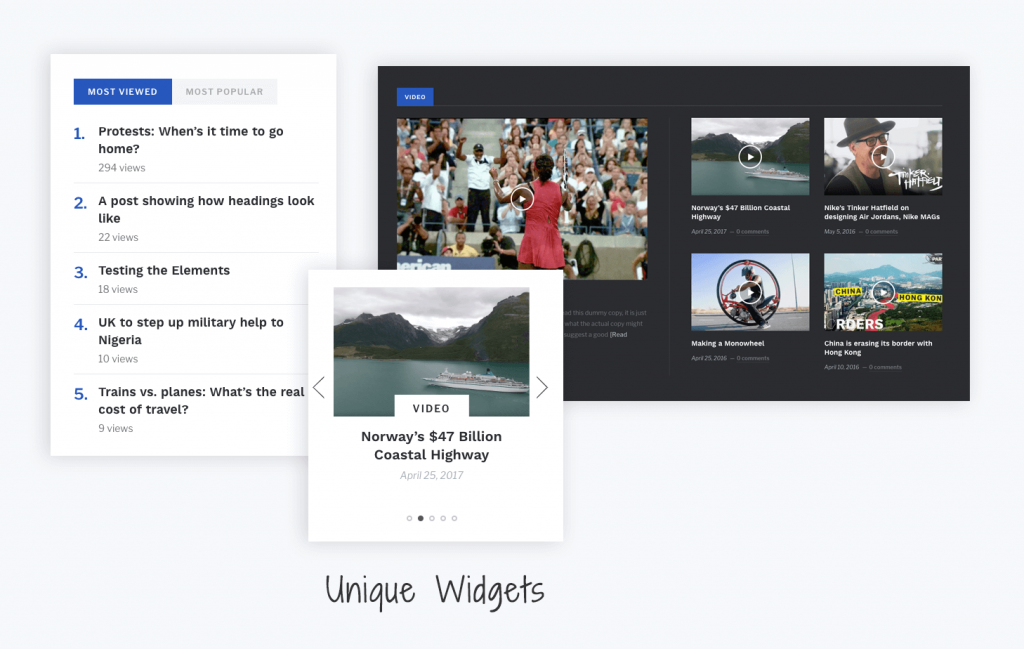 Here are just a few of the included widgets:
Here are just a few of the included widgets:
- Featured Category – available in 2 styles: full-width category or 2 columns side by side showing posts from 2 different categories.
- Carousel Slider – shows posts from different categories or tags as a horizontal carousel.
- Social Icons Widget – a powerful widget, which supports 100+ social networks and includes 400 custom icons thanks to FontAwesome font integration.
- Instagram Widget – a simple but useful widget that allows you to show your Instagram feed in different layouts: full-width or as a simple sidebar widget.
- Most Popular (Tabs) – in the Sidebar you can create a tabbed area showing multiple widgets in it. You can add and order any widgets you want in this area, but in the demo we’re showing Most Commented and Most Viewed widgets in this area.
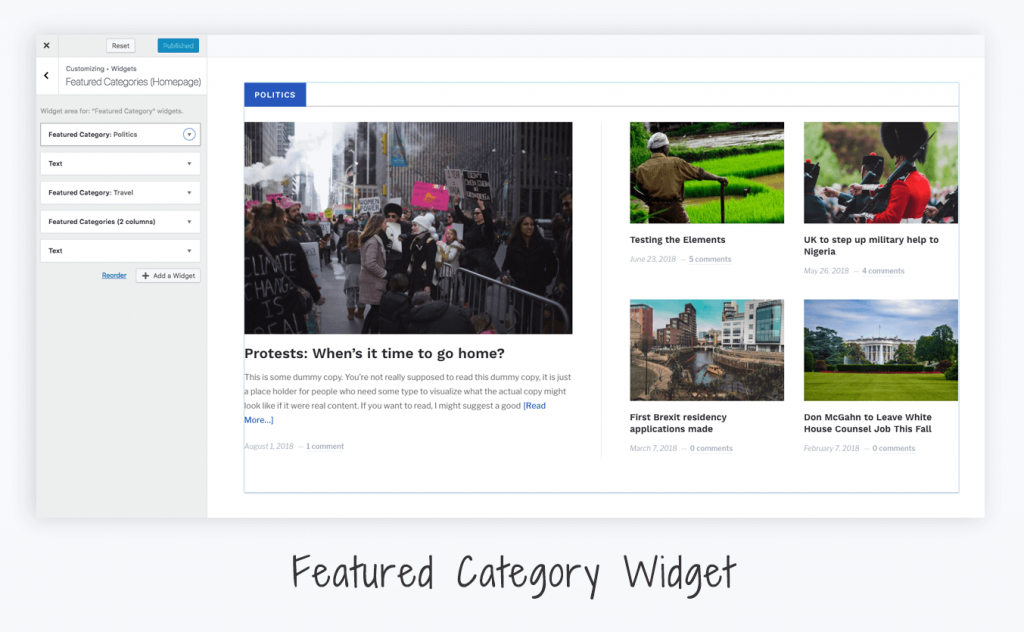
Sliding Sidebar Panel
Beside the traditional sidebar that is visible next to Recent Posts and in individual posts pages, you can also use the sliding sidebar panel to display even more widgets and useful information on your website.
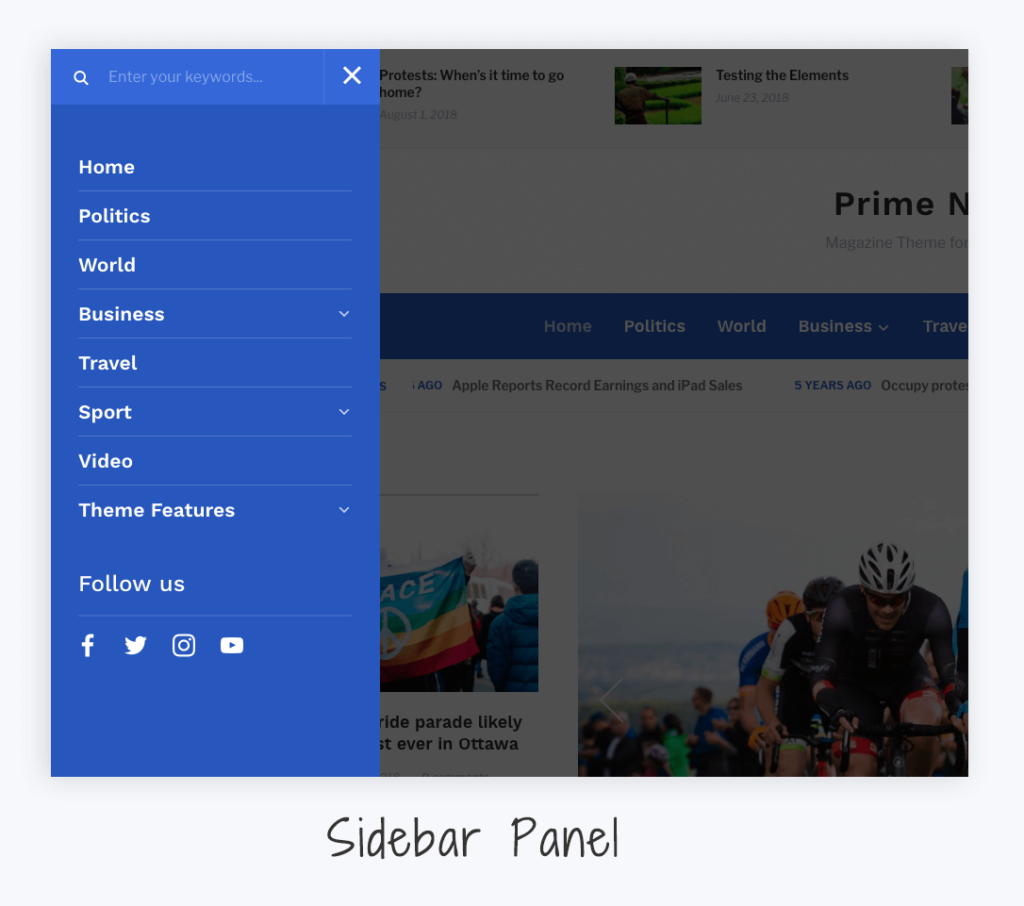
Personalize to Match Your Style: Logo, Colors, Fonts, etc.
The Live Customizer allows you to make changes to the theme and get an immediate preview. Customize Colors, Fonts, Background, Logo, Menu, Widgets and more, all with a live preview.
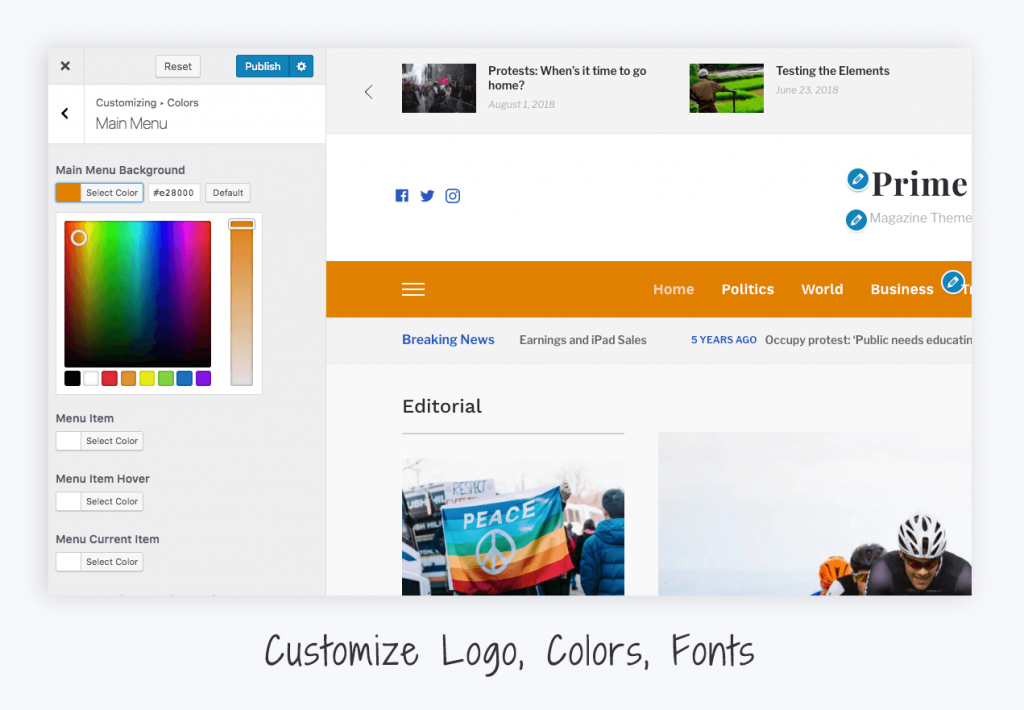
1-Click Demo Content Install
Replicate the structure and the look of the demo page with one click by loading the dummy content and widgets.
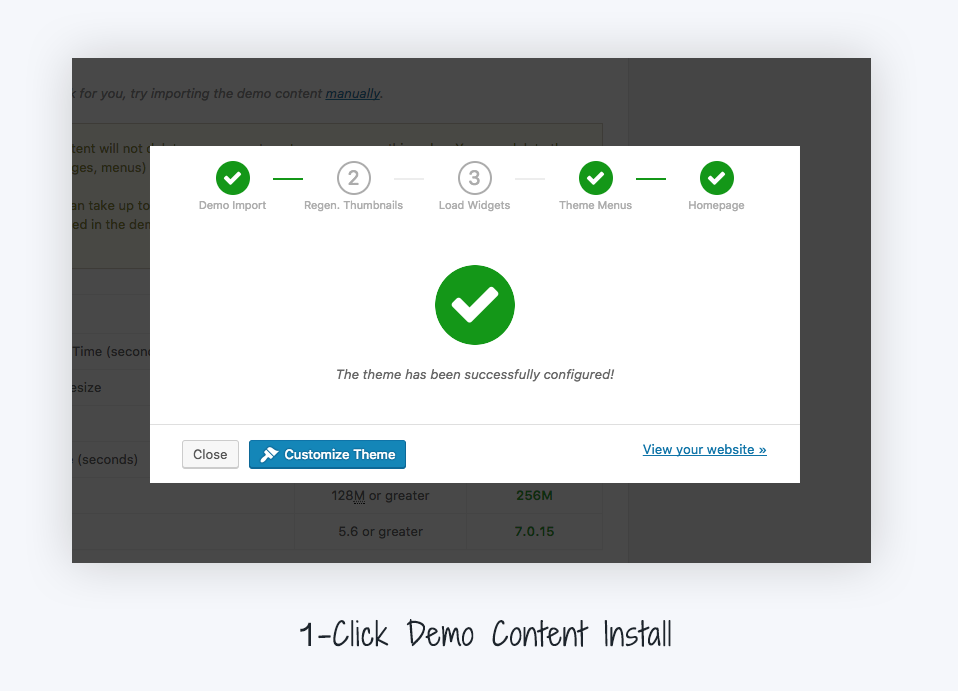
Other Features
Prime News is packed full of features that will take your website to the next level:
Infinite Scrolling – Use regular paginated navigation to show off your posts or switch to infinite scroll to automatically load new posts as readers scroll down the page. You can also have more posts load on click. Just enable this feature in the Jetpack plugin and the theme will fully support it.
Multiple Widget Areas on Homepage – you can easily built your own homepage layout by using different widgets and placing them in different widget areas.
Breaking News Ticker – a simple but complex breaking news ticker which displays selective posts that you can mark individually to appear there.
Logo Upload – You can upload your own logo image in the header. Or you can customize the fonts and show the site title in text.
Multiple Ad Zones – the theme include also multiple ad spaces: in the header, after the first post on the front page. You can also insert ads in multiple location by placing them in Text Widgets.
Sticky Header – The menu bar at the top uses a special effect that will keep it at the top of the page when scrolling down.
Social Icons Widget area in the Header – in the top menu bar you can add links to any social networks you want.
Want to see more or purchase right away?
[button link=”https://www.wpzoom.com/themes/prime-news/” size=”large”]Get Prime News Theme Now![/button]
