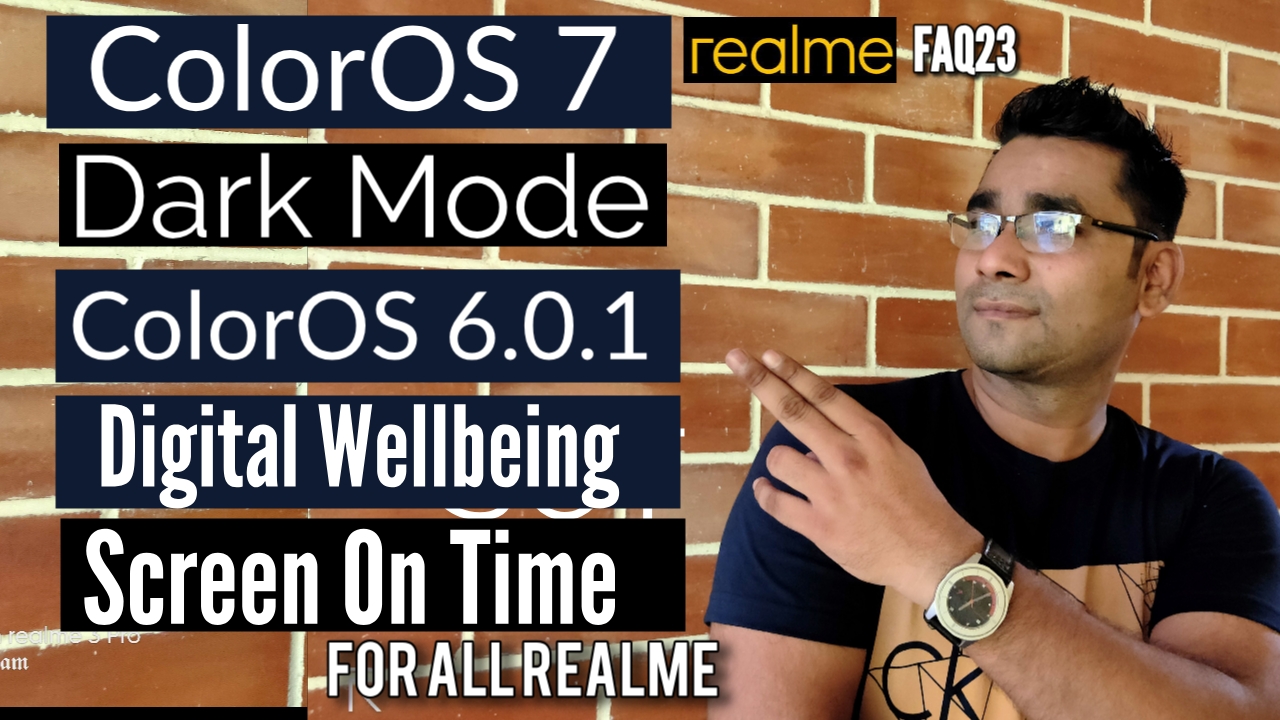Hello friends, Realme in its 23rd FAQ update has confirmed that all Realme devices will get Digital wellbeing,dark mode etc .before Q4 i.e. December 2019. Below is a glimpse of all Faq’s-

Q. When will Google’s Digital Wellbeing be made available? And which devices will receive it?
A. It has been made available starting from September, and eventually will cover all devices.
Q. Will screen on time(SOT) option be available in battery details (if so, for which devices)?
A. It has been included in the September update, and will cover all devices in the future.
Q. Will the toggle size in notification panel be reduced?
A. It will be improved in ColorOS 7.0.
Q.The ringing volume in realme 5 could not be raised or lowered in lock-screen mode. Can this feature be enabled?
A. The volume can be adjusted during the call, or in the settings.We might not add an extra feature for adjusting the ringing volume when the screen is locked though.
Q.Will there be an option to show Wi-Fi data usage?
A. No plan for now. Will evaluate this.
Q.The Themes app pushes notification then and there. And also the option to disable the notifications of Themes app is not available. Could this be resolved?
A. Yes. Long press the icon → manage notification → turn off the “allow notification”.
Q. Will ColorOS dark mode support in-built dark mode of third-party apps?
A. Yes. Users can choose to disable system dark mode for each individual third-party app, and then go to an app and turn on its in-built dark mode.
Q. Is ColorOS going to support the swipe gestures from both sides to go back?
A. Yes. This will be supported in a future OTA.
Q. Will dark mode come with the Android 10 update? And will it be available to all realme devices?
A. No, dark mode will come to ALL realme devices with a separate OTA within Q4, 2019.
Q. Will there be new built-in gestures for the default launcher (like swipe up to launch an app, double tap to turn off screen, two finger swipe down to take a screenshot, etc.)?
A. Yes,we are planning “double tap to turn off screen”, and more features are currently being designed.
Q. How To Enable Fingerprint Animation Sound In Your realme XT Smartphone?
A. Go to “Settings” → Choose “Sound & Vibration” → Scroll down and enable “Fingerprint Animation Sound” option.
Q.While using fingerprint to unlock, hidden apps show automatically. Can it be reverted?
A. Go to Settings → Fingerprint, face and password → Fingerprint → Find “fingerprint for hidden apps” option, and select “none”.
To know this in detail you can click on the YouTube link given below-