As we all know the current trend is running with Dark Mode, Simple Gestures, Well Designed UI. Our new version is implemented with all possible features so that our users can experience all. After listening to users’ valuable feedback, we still more optimized UI and improved the animations. Also now, the system is equipped with the latest features to make things easier. Below, I have mentioned the changes made in ColorOS 6.7 to its latter version 6
Google has announced Android Q beta versions recently. And now, ColorOS has provided the testing program for it’s Reno device. Now, with this update, users can experience Android Q and its features. The software is still in testing and may release the complete version after the process is done. Reno users might experience this version faster than users.
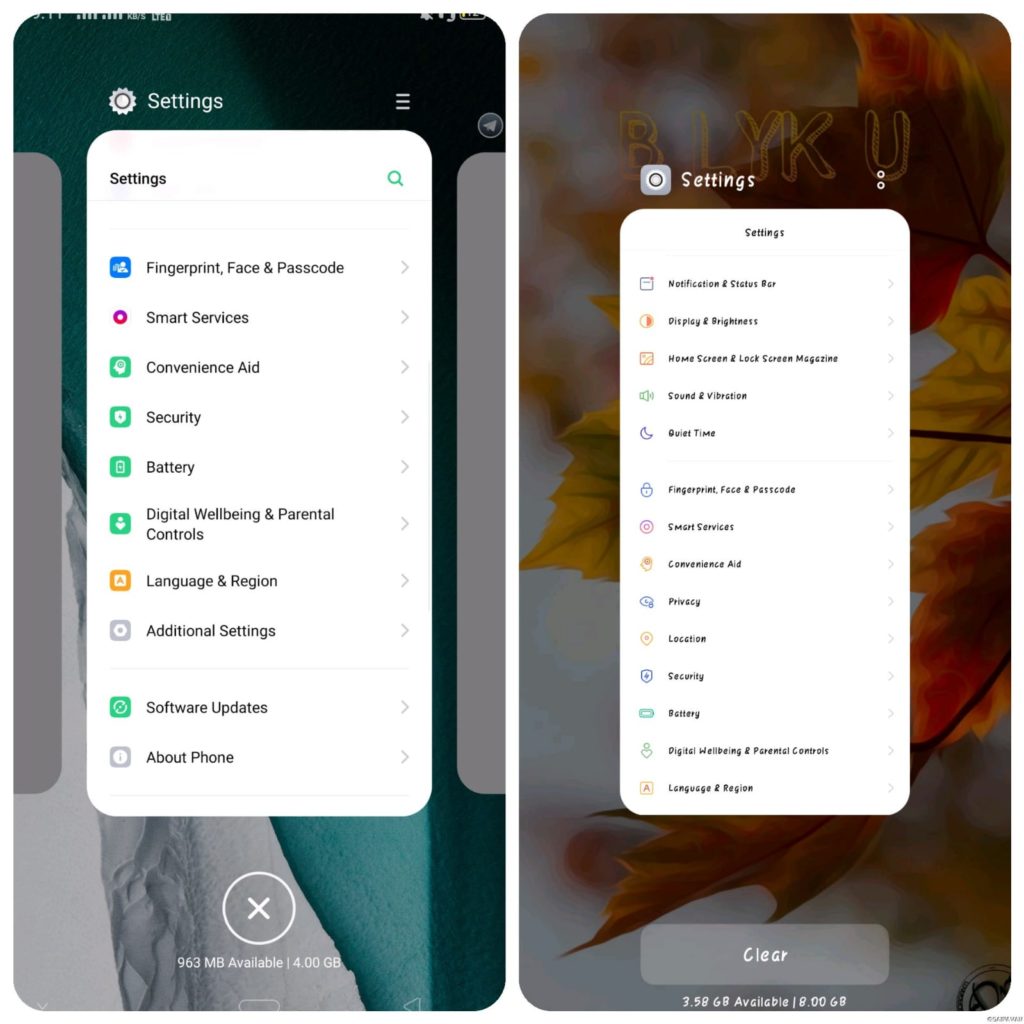
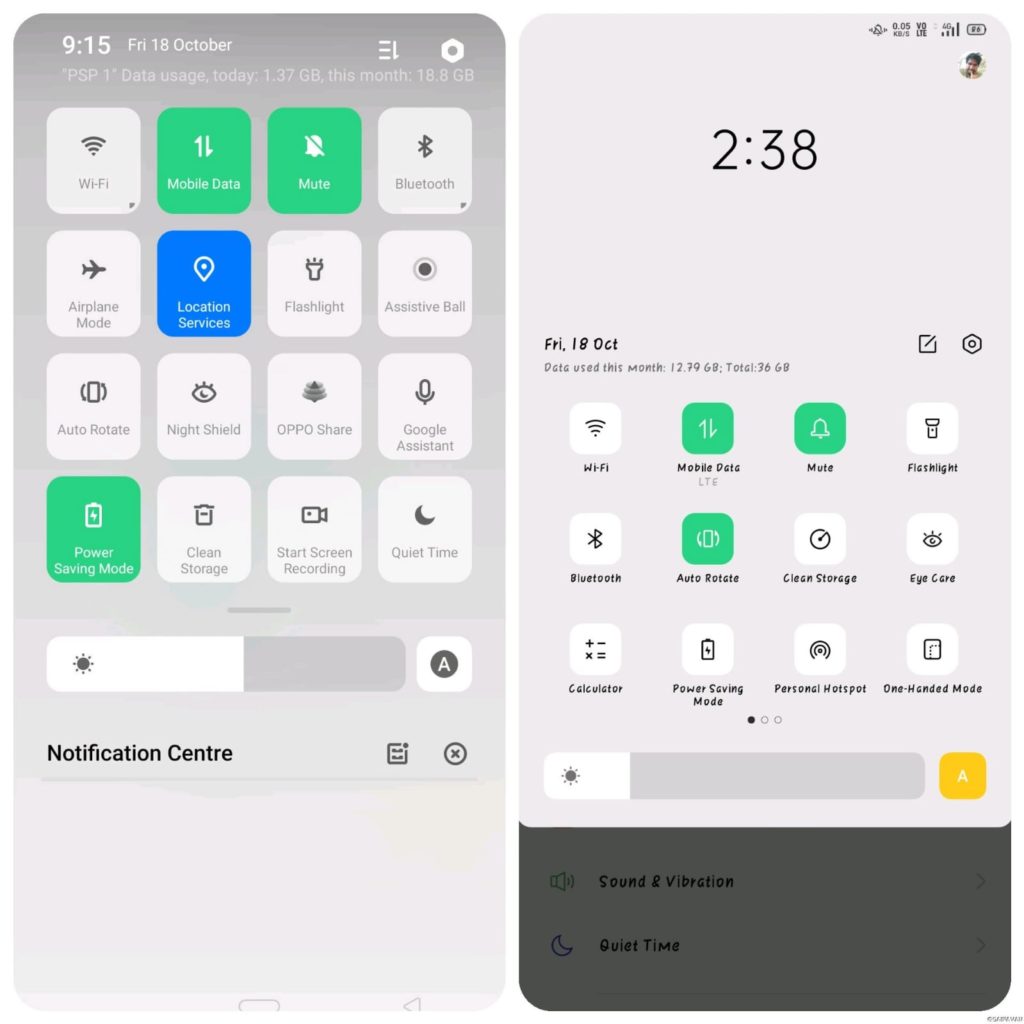
To start with, there are many changes made in this test build of V6.7. Starting with smart functions to some required tools, many changes were made. Major thing to be noticed is that features that included with Android Q. We can the Focus Mode, which is an alternative for Quite Mode, but is more comfortable than it, is now available alongside Android Q. Also, the most awaited Dark Mode has now entered ColorOS with this version. So now, let us have a quick look at changes that are notable from 6 to 6.7
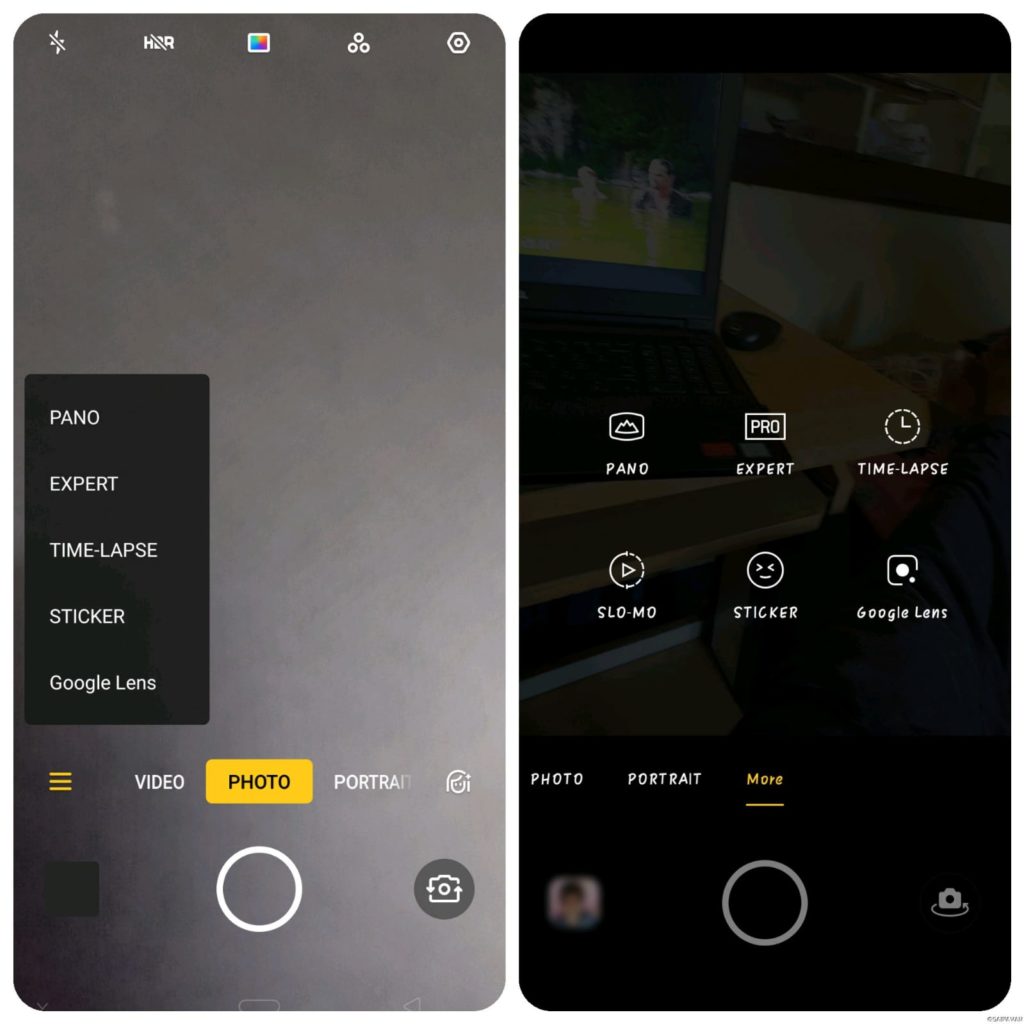


The older versions of ColorOS are said to have little old fashioned Notification Panel. And after many turns, it got changed to a new one is V6.0. But yet, many users felt the icons are too big which made it look bad. After listening to many such users’ feedbacks, the icons are now minimized and look good. Also, the 1st pull of it got improved and it brings only half part of the panel. This makes users tempt them to use V6.7
Apart from these, there are many changes like Camera Features, Recent Tabs, System Apps, etc., which may look minor but are noticeable.

