Android is a world to endless possibilities to customize your smartphone. The users can do any customization without any limit. There are plenty of apps that can easily tailor the Android experience as per your needs. Similarly, the Zone launcher allows the users to access any app from anywhere on the Android smartphone with just a single swipe. There are plenty of launchers that carry adaptive features for every type of customer, but the Zone Launcher offers something different.
Zone Launcher is the newest edition to the third-party launchers on Android. Its different approach to supplement the current home screen is magnetizing the users. It has ended the dependency of switching to the home screen for opening any new app. It establishes a new way to access the apps by eliminating useless taps from the process. Zone Launcher replicates the working of the Pie controls from various Samsung Galaxy devices.
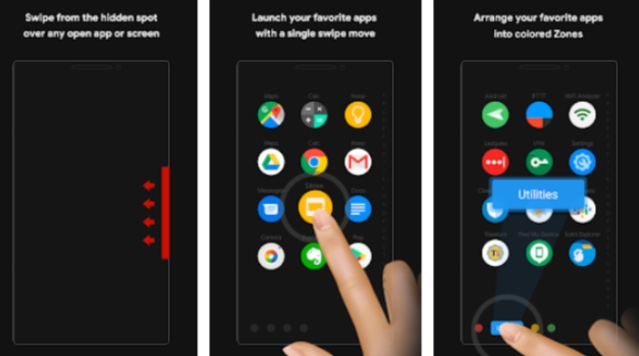
A junior XDA member, BialyApps develop it, and he terms the app as “one swipe launcher.” It can bring forth the tray with just a single swipe from a side of the display. Apart from just launching apps, the Zone Launcher can also perform various additional features.
Zone Launcher Features
Launch Apps with a Swipe – A single swipe either from the left or on the right side (based on the selection of hand usage) brings the full brochure of apps and zones you’ve created.
Make drawers for different apps and shortcuts – Apart from standard alphabetical navigation, and the app allows creating custom zones to house different sets of apps.
Customization – Zone launcher allows the user to change theme mode to dark and light. Further, it houses the ability to customize icons, accent color, background style, color, and many other features.
Easy to use – The clear User Interface of the app makes it easy for the users to use the app.
Less CPU and RAM usage – Advanced and optimized code makes it less prone to CPU and RAM usage.
Opacity and blurring effect controls – The users can control the opacity of the background.
Multiple Zones – Organise your apps into well-defined folders, aka Zones.
Steps to Access improtant apps with just a swipe on Android
Download and Install the Zone launcher apps from the Play Store.
Now, Open the App, and grant the following permission:
– Draw on Top Permission
– Accessibility
Now enable the app by toggling the switch.
Now, you can edit shortcuts by heading to the “Shortcuts Grid” >Select Apps, Actions, or Shortcuts.
Customize the UI by heading to the Appearance menu on the App’s home view.
That’s it.
Unlock the Additional Features using Pro version
The app is available in a free and a paid version. There are certain advantages that the Pro version carries in comparison with the free one. Here are some benefits of getting the pro version:
Unlimited number of apps/shortcuts
Unlimited number of zones
Endless customizations
Unlock all action buttons
Blacklist and Backup/Restore features
And the key to unlocking all the upcoming features.
We hope you have installed and using the Zone launcher app to access essential apps from anywhere with just a swipe on Android. It is a productivity hack by eliminating the home screen from our routine app’s navigation. Let us know via the comments if you get any problem while installing the app.

