Hi friends, We are all fond of playing games especially Pubg but cause of game Space problem We face so many issues while playing games . Today i am telling you a setting via which you can play Pubg Gaming in High Graphics tool ,for this you dont have to install GFX tool or to unlock Boot Loader.I am providing you with a file ” EnjoyXJZC.ini “which is 11kb thru which you can play Pubg in High Graphics .You will just have to download it and paste it in a folder told below-
Phone storage<Android<Data<Com.tencent.ig<files<UE4Game<ShadowTrackerXtra<ShadowTrackerXtra<Saved<Config<Android
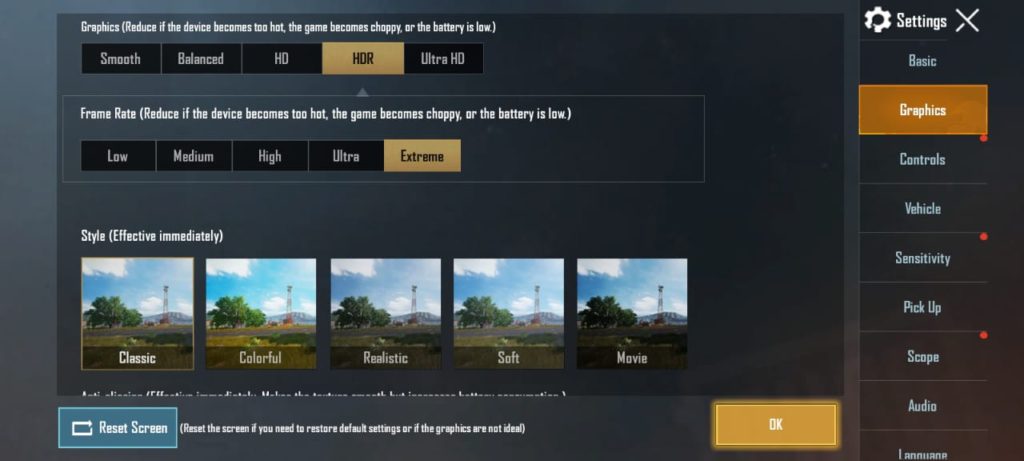
To download the file click below
Game space–
Here i am also providing a New version of Game Space 2.0.30 for Realme & Oppo It includes so many features
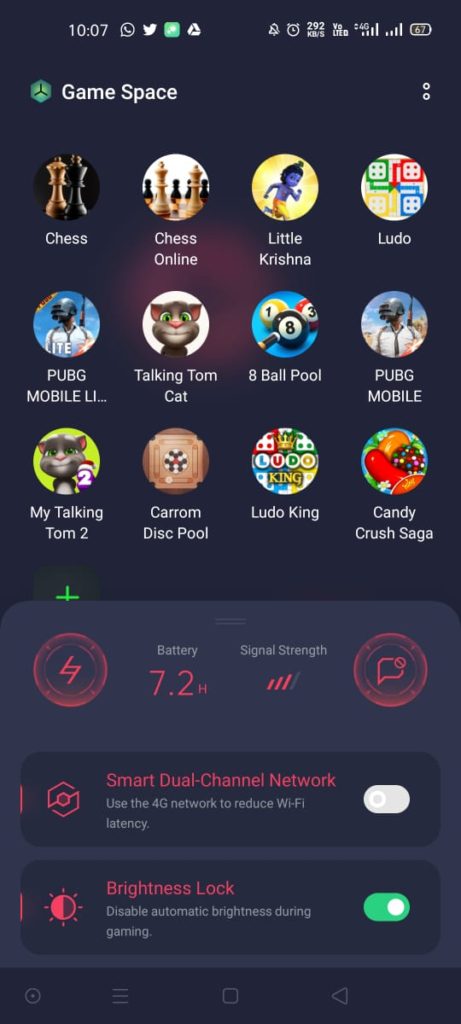
Download from here-
Download Game Space 2.0.30 link 1
To know in details see the video below-
Join my-
Don’t Forget To Share This Article with Your Friends and Please Subscribe Our Push Notification to Get Notified When We Post A New Amazing Article.


Nice I am alwaye using GFX tools in pubg it improves graphics but it heat the mobile this file is so good
thank you, keep visiting