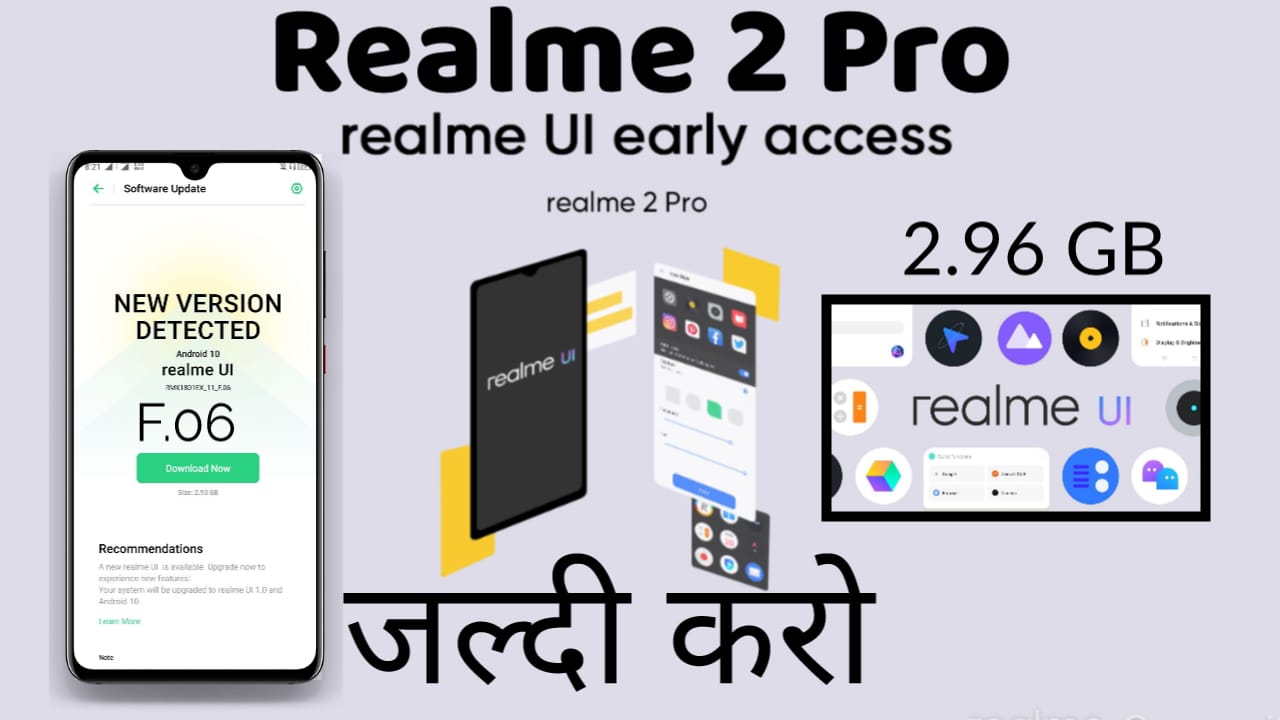Hi friends
Realme UI update for realme 2 Pro is almost here.
So, here is an interesting arrangement.
We will roll out realme UI to limited users of realme 2 Pro before anyone else. What you need to do? Read carefully below.
Note :
After you have updated to realme UI, you can’t go back to the previous version/ OS.
Here is the process to join the early access program
1. After the update you can’t go back to the current version(RMX1801EX_11.C.31) or any previous version ! Please think carefully.
2. The first batch of users may encounter system bugs. Please backup your data before you proceed to prevent data loss.
3. Early access version may have uncertain impacts on your phone.
4. There may be some third-party application versions that aren’t compatible with Android 10. Therefore, it is recommended to update all your applications to the latest version in the Play Store before updating the open beta version.
5. Please ensure that available phone storage is more than 5GB. Otherwise there will be a risk of update failure. (To check storage space method: Settings> Additional Settings> Storage).
6. Please make sure your phone is not rooted.
7. Some functions may not operate properly because of third-party firmware compatibility .
8. Due to uncertain factors such as network communication and strategy adjustment, it is impossible to guarantee that the realme fan will receive a 100% absolute priority to receive the update. In case the update is not received, we request you to wait for the official release.
Preparation:
realme 2 Pro – with 60%+ battery
Step by step guide:
Step 1:
Make sure you update your device to the required ROM version→[RMX1801EX_11.C.31]
Step2: Apply for the early access version in Software Update interface following the below steps.
Open settings> Software Update> Tap on the settings icon on the top right corner> Trial version> Submit details and Apply now.
To know in details see the video given below-
Join my-
Don’t Forget To Share This Article with Your Friends and Please Subscribe Our Push Notification to Get Notified When We Post A New Amazing Article.